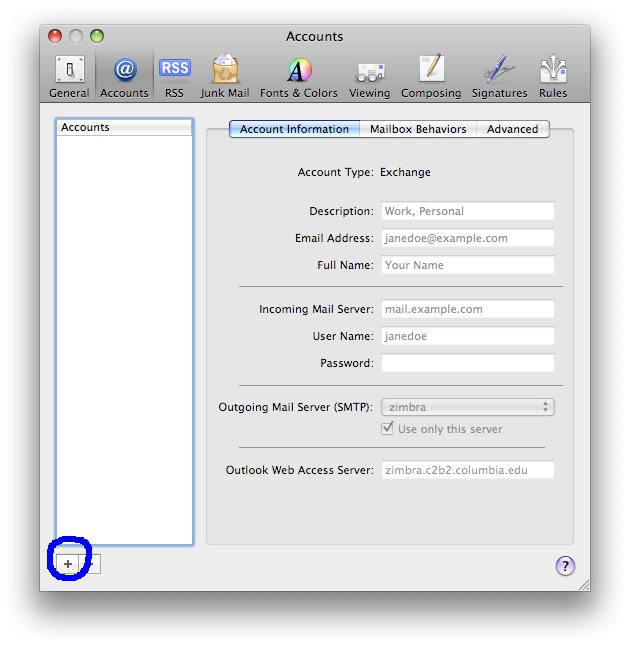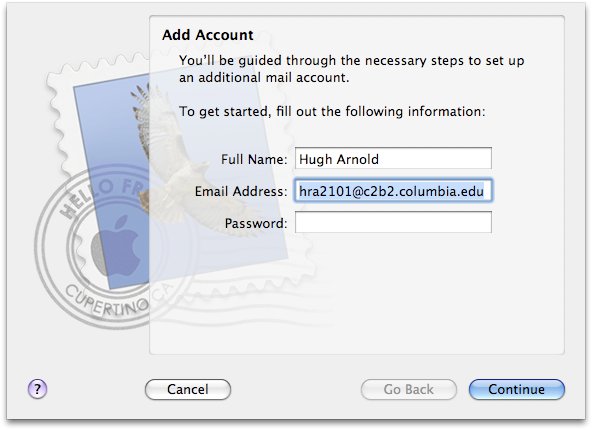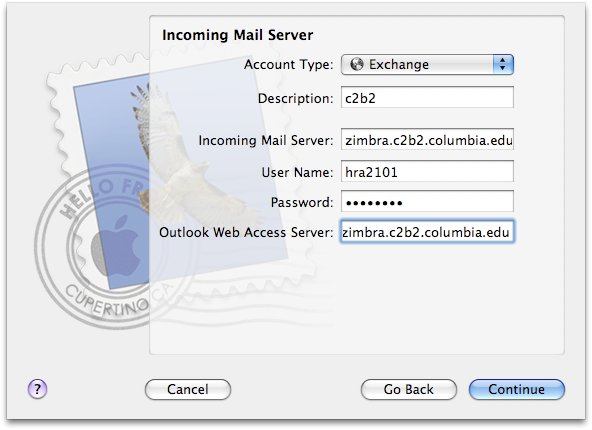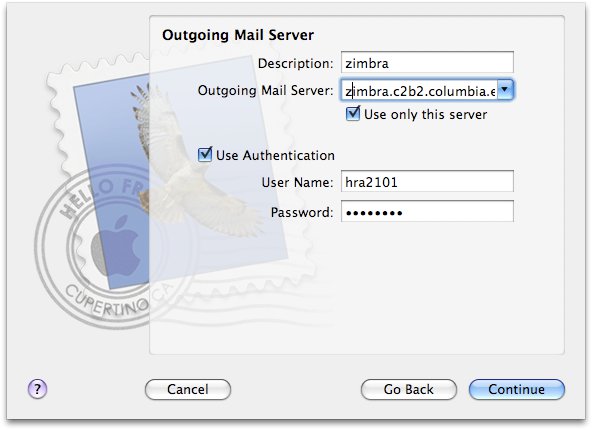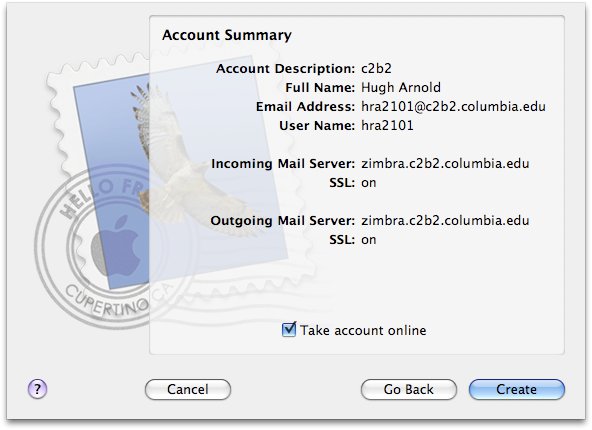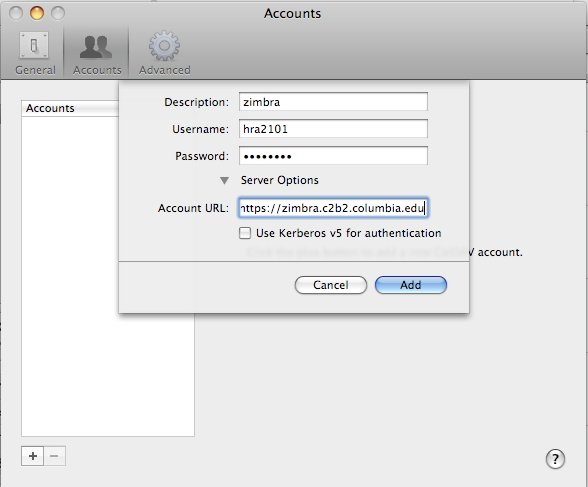Documentation/Zimbra Migration/iMail
Mac Mail Configuration
Warning: iCal with Mac OS X 10.6.3 has a known bug.
Launch Mac Mail. Go to <Apple>|Preferences|Accounts.
Disable any existing account you have for c2b2.columbia.edu mail.
Press the plus sign in the lower left corner to add a new account.
Fill out your personal information.
Select the Account Type to be Exchange. Fill out the remaining fields as shown.
iCal Configuration
Please quit out of iMail, iCal & AddressBook. Download the iCal connector and launch it.
You must complete this step for Mail to work correctly.
iCal Bug
NB: There is a known bug in iCal for OS X 10.6.3
If you are running this version and need recurring calendar events to work correctly, you must roll back to 10.6.2 and perform no iCal related updates. Please contact the IT group if you do not know how to do this.
Launch iCal and enter your information as follows: