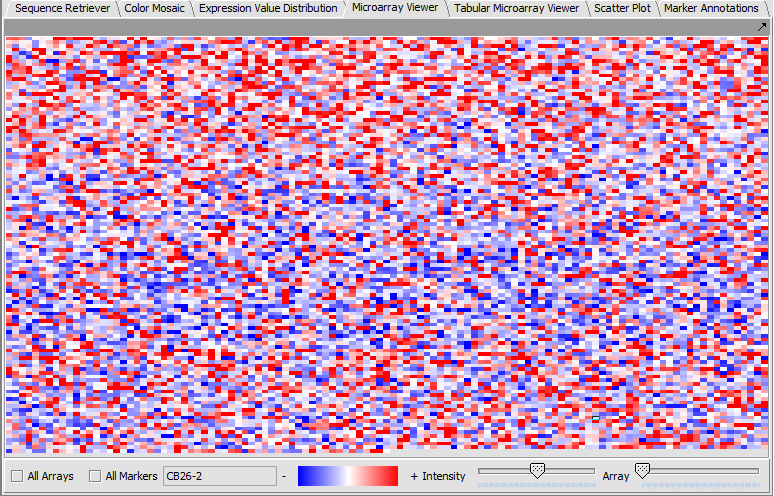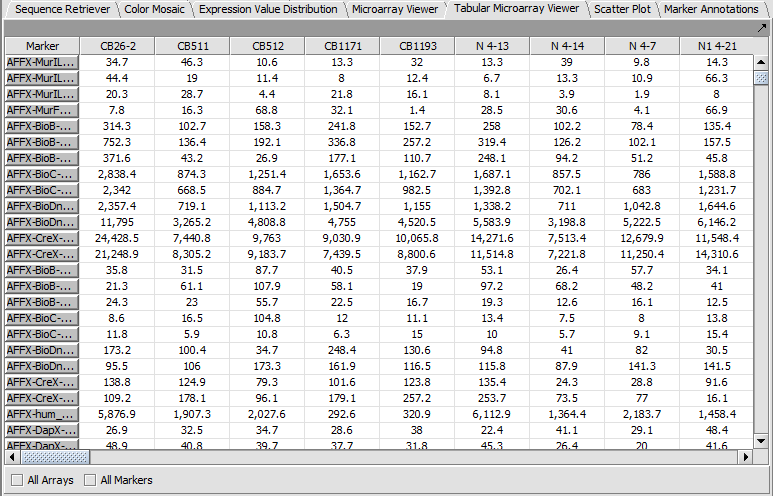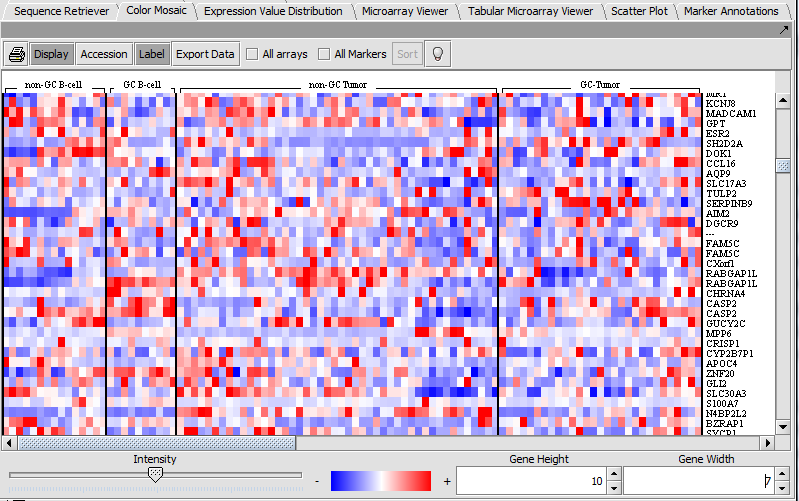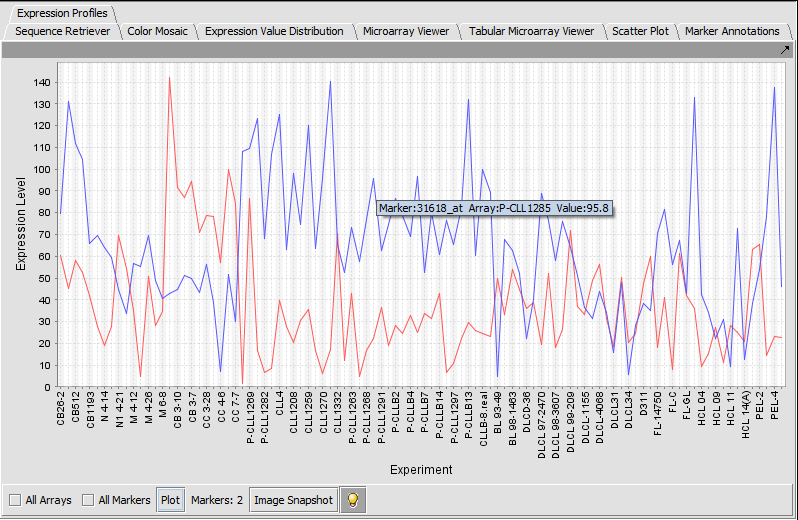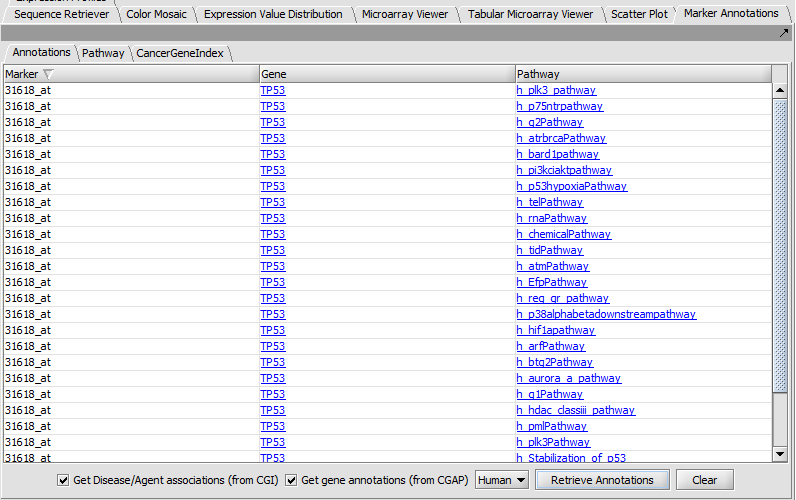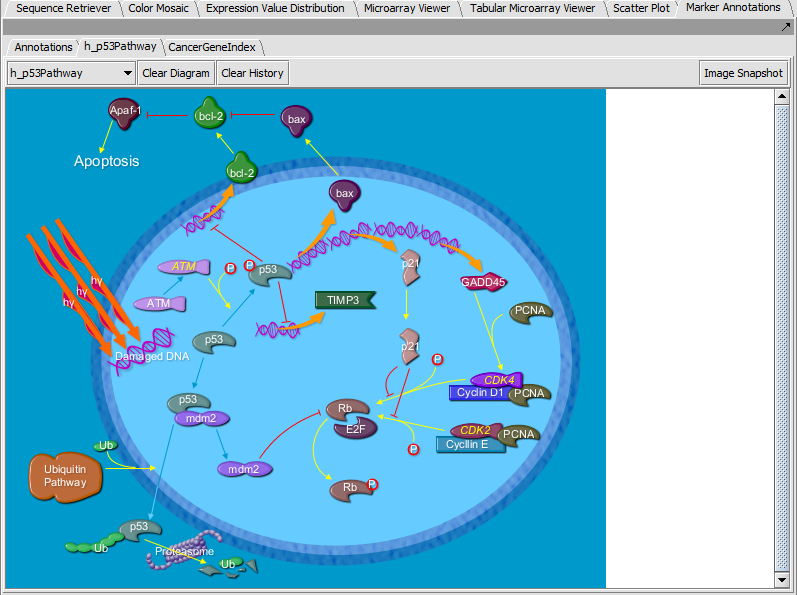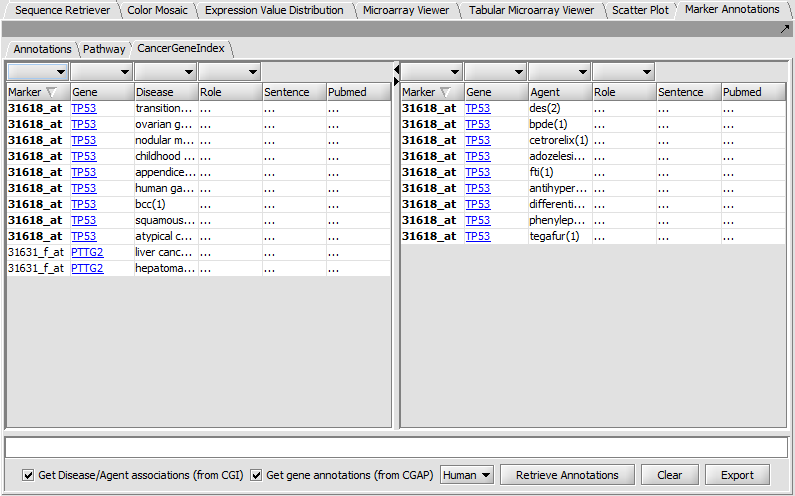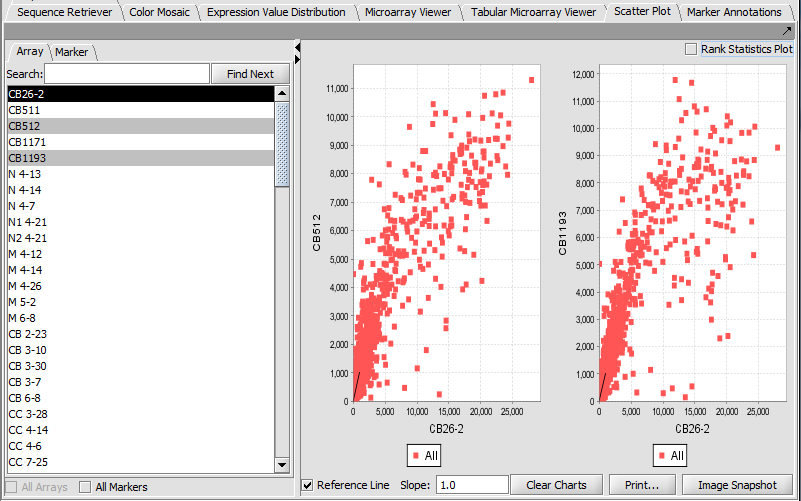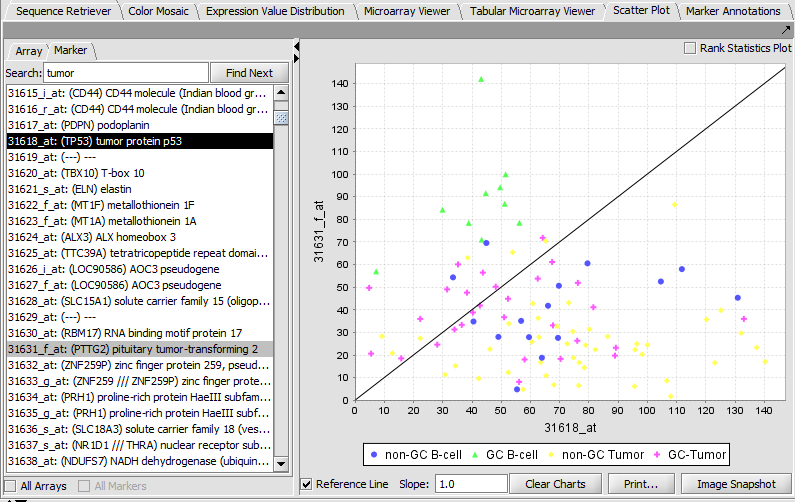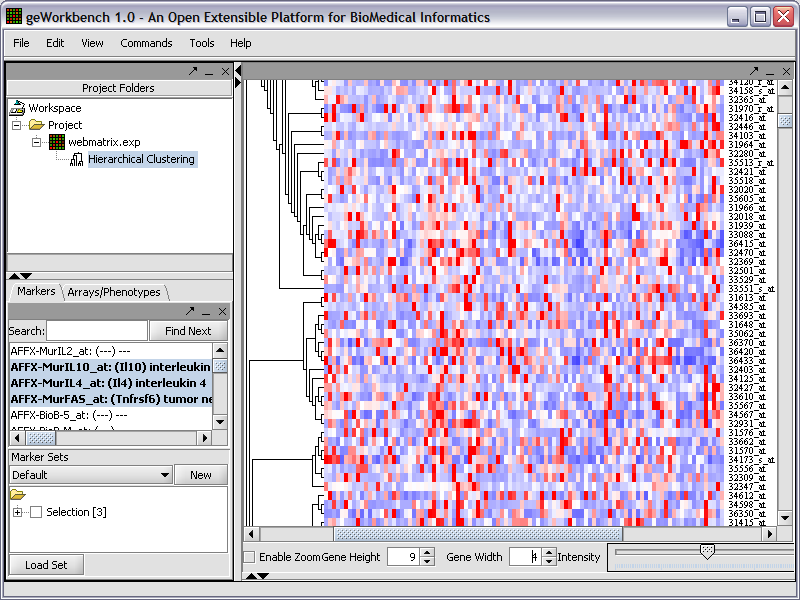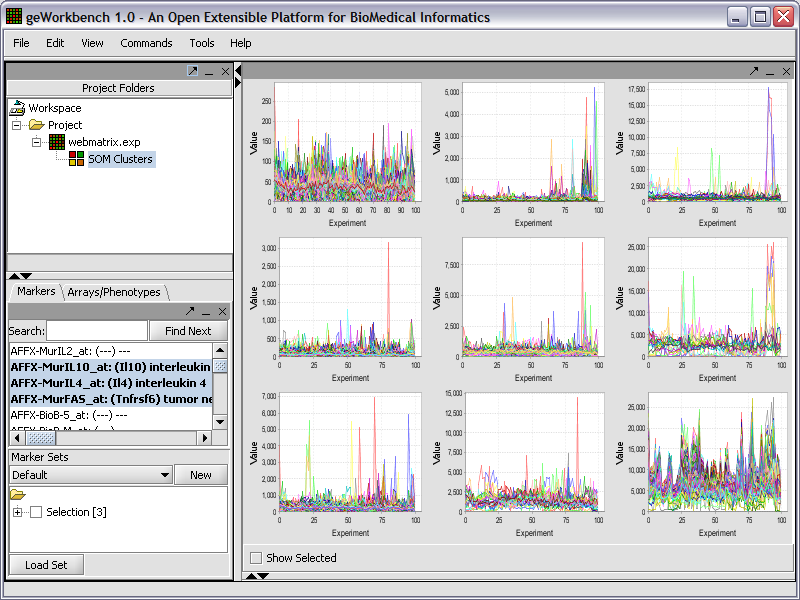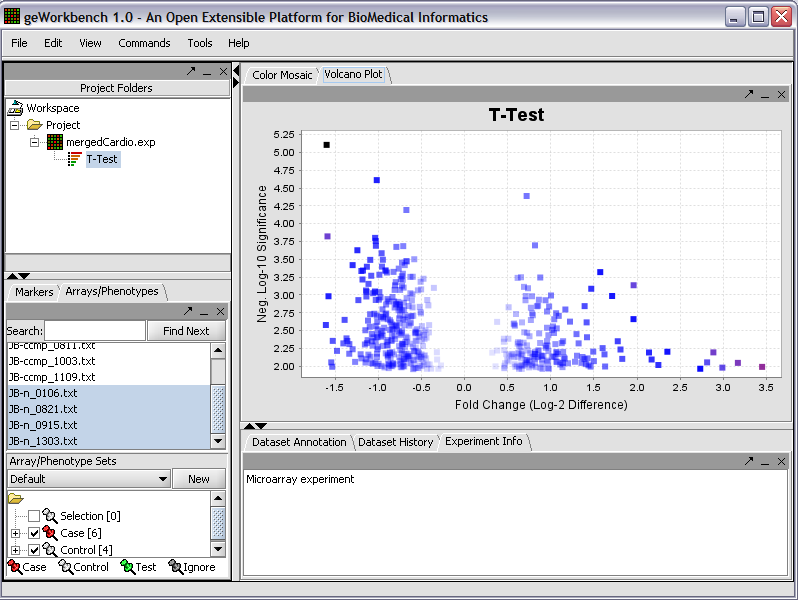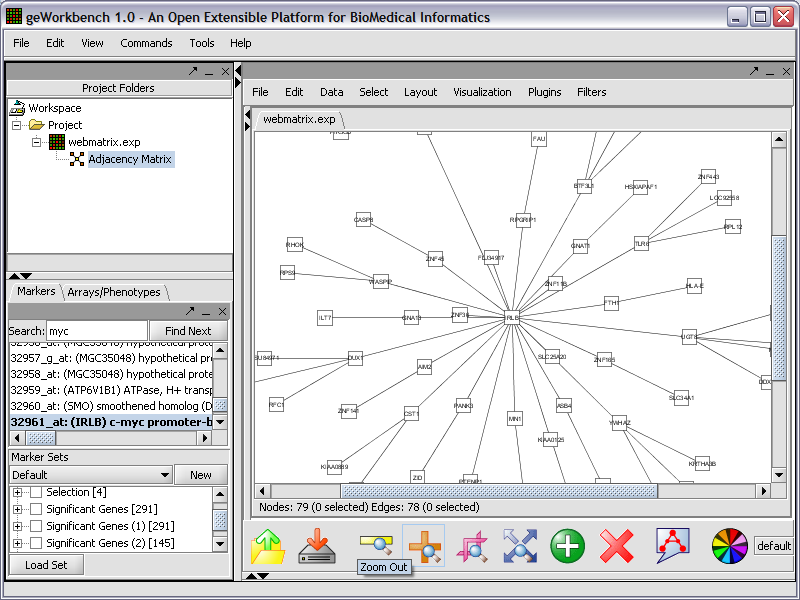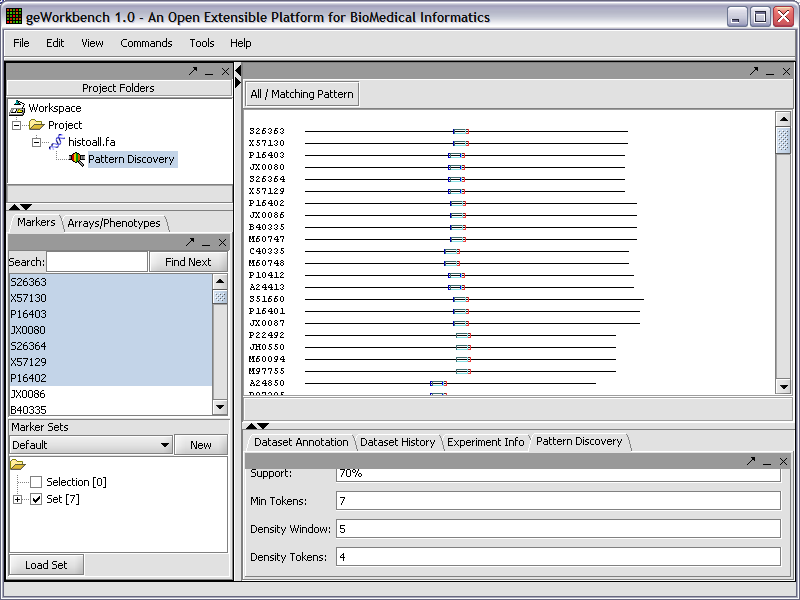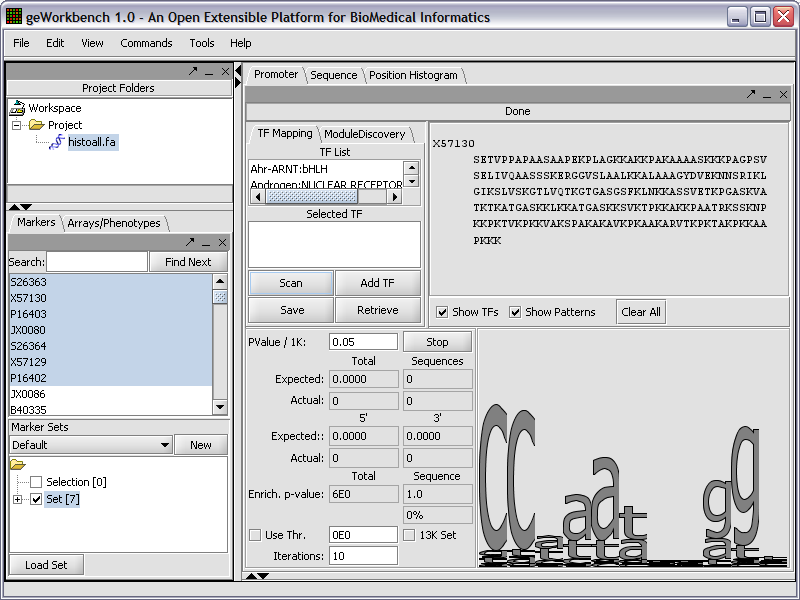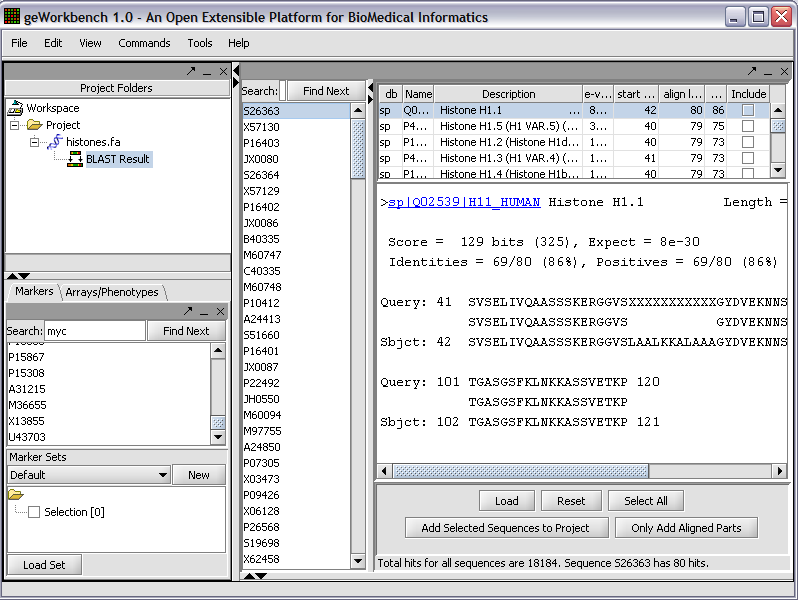Difference between revisions of "Screenshots"
m |
|||
| Line 7: | Line 7: | ||
[[Image:GeWB_Microarray_Viewer.png]] | [[Image:GeWB_Microarray_Viewer.png]] | ||
| + | |||
---- | ---- | ||
| Line 14: | Line 15: | ||
[[Image:GeWB_Tabular_Microarray_Viewer.png]] | [[Image:GeWB_Tabular_Microarray_Viewer.png]] | ||
| + | |||
---- | ---- | ||
| Line 21: | Line 23: | ||
[[Image:GeWB_Color_Mosaic_Viewer.png]] | [[Image:GeWB_Color_Mosaic_Viewer.png]] | ||
| + | |||
---- | ---- | ||
| Line 30: | Line 33: | ||
[[Image:GeWB_Expression_Profile_2markers.png]] | [[Image:GeWB_Expression_Profile_2markers.png]] | ||
| + | |||
---- | ---- | ||
| Line 52: | Line 56: | ||
[[Image:GeWB_Marker_Annotations_CGI.png]] | [[Image:GeWB_Marker_Annotations_CGI.png]] | ||
| + | |||
---- | ---- | ||
| Line 63: | Line 68: | ||
Marker vs Marker: | Marker vs Marker: | ||
| + | |||
[[Image:GeWB_Scatter_Plot_marker_vs_marker.png]] | [[Image:GeWB_Scatter_Plot_marker_vs_marker.png]] | ||
Revision as of 16:01, 9 February 2010
Contents
geWorkbench screenshots (Updated)
Microarray Viewer
The Microarray Viewer displaying marker values for selected array.
Tabular Microarray Viewer
The Tabular Microarray Viewer displays expression values in spreadsheet format.
Color Mosaic
The Color Mosaic component displaying selected arrays, group designation and marker names.
Expression Profile
Expression Profile plotting values for selected markers and arrays.
TP53 (31618) and PTTG2 (31631_f_at)
Marker Annotations
Retrieve and display gene and pathway information from CGAP and Cancer Gene Index (CGI).
Marker Annotations - BioCarta Pathways
Displays BioCarta images retrieved from caBIO.
Marker Annotations - Cancer Gene Index
Displays literature citations from the Cancer Gene Index project.
Scatter Plot
Compare multiple markers or arrays with the standard Scatter Plot analysis.
Array vs Array:
Marker vs Marker:
geWorkbench screenshots (previous)
Hierarchical Clustering
A Dendrogram displays the results of the Hierarchical clustering analysis.
SOM Clustering
Self Ordered Map clustering results are displayed as series of expression profiles corresponding to discovered groupings.
Volcano Plot
The Volcano Plot shows the results of a T Test analysis.
Cytoscape
Use the Cytoscape network visualization to view the reverse engineered regulatory network.
Pattern Discovery
Use the SPLASH algorithm to discover sparse amino or nucleic acid patterns in a loaded sequence.
Promoter Panel
The Promoter Panel uses the JASPAR Transcription Factor Binding Profile Database to search for promoter regions in the loaded sequence.
BLAST Queries
The BLAST panel runs queries against the Paracel Blast machine running at the Columbia Genome Center.