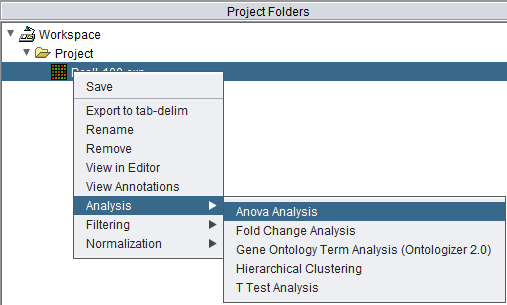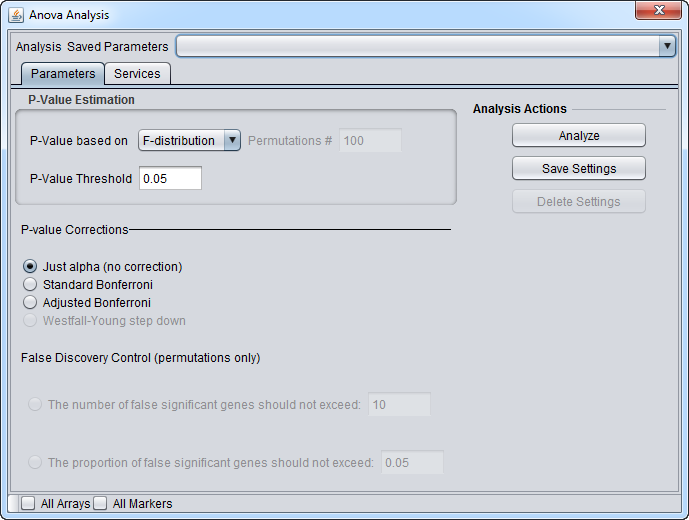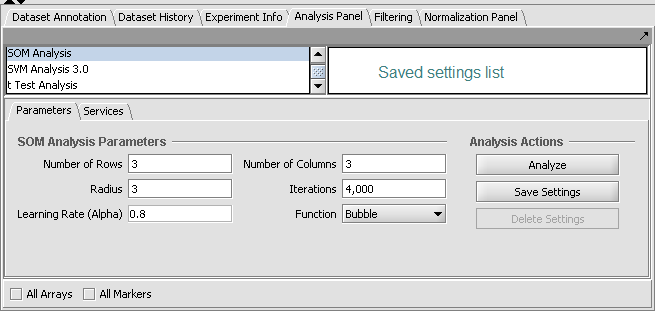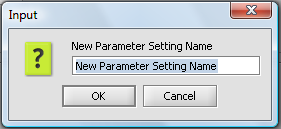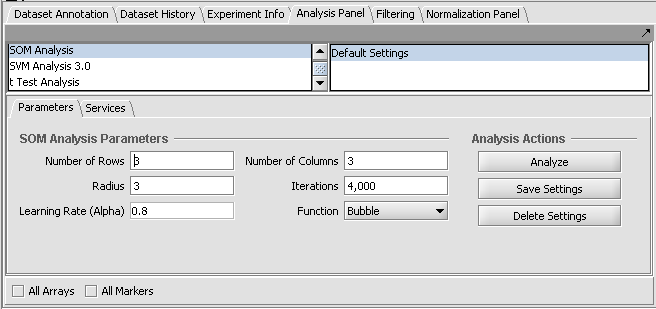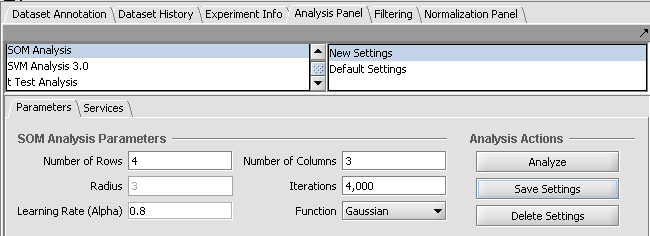Analysis Framework Previous
Layout in versions 2.3.0 to 2.4.1
Versions of geWorkbench prior to 2.5.0 had an additional layer of data organization, called the "Project", within the Workspace. The user could define any number of separate projects.
These versions also provided the analysis components with a way to override any activated marker are or array set, in the form of the "All Arrays" and "All Markers" checkboxes, at the bottom of each component.
Layout of the analysis framework (prior to geWorkbench 2.3.0)
Prior to geWorkbench version 2.3.0, most analysis routines were located in a fixed panel found at lower right in the graphical interface.
At upper left of the framework is a list of available analysis routines (as loaded using the Component Configuration Manager). At upper right is a list (labeled "Saved settings list") which can store named sets of customized parameter settings for each different analysis.
Creating saved parameter sets (prior to geWorkbench 2.3.0)
The current parameter settings can be saved by pushing the Save Settings button. A dialog will appear asking for a name for the new set of saved parameters.
In this figure, the default settings have been saved to a set called "Default Settings".
The next figure illustrates changing a couple of parameters and saving them to a new set called "New Settings".