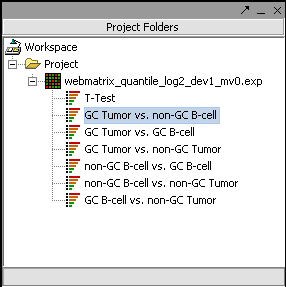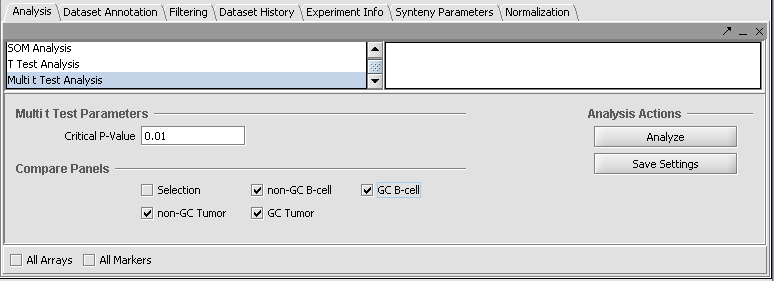Multi t test
Multi t-test
- The Multi t-test component allows more than two groups to be compared simultaneously. Set selection for the multi-t-test is handled independently of the Arrays/Phenotypes component. (This feature may be phased out, as it is not standard). Its control panel shows each Array Set that is available. It will compare in pairwise fashion all selected sets. Note that this differs from how sets are handled in the regular t-test just described above. There, sets can be merged into either the case or control group. Here, they are always treated independently.
- A step-down Bonferonni type correction is used to account for multiple testing of markers.
- A correction is also made for the pairwise comparison of multiple classes.
- Results can be viewed in the Volcano Plot and in the Color Mosaic components.
The results of each pairwise t-test are placed into the Project Folder. Each can be viewed by selecting it there.