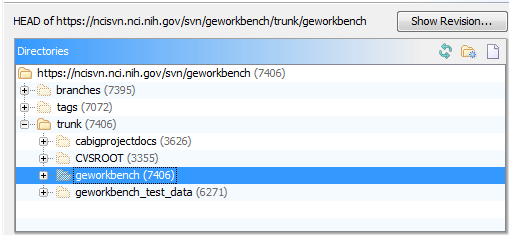Talk:Download and Installation
geWorkbench 2.4.1 and earlier on SVN
Public access to the NCI Subversion repository is no longer available.
A. NOTICE - to avoid a huge download, make sure to follow all of the below instructions carefully so that you only check out the development source code, not the entire project.
- The full URL for the development trunk of geworkbench at the NCI SVN site is https://ncisvn.nci.nih.gov/svn/geworkbench/trunk/geworkbench.
- If you are using a graphical SVN client, such as SmartSVN,
- the project URL is https://ncisvn.nci.nih.gov/svn/geworkbench/,
- and you must navigate to trunk/geworkbench to just get the geWorkbench source code. This process is illustrated below using SmartSVN:
- For just checking out the code, you can use the username and password of anonymous/anonymous.
- There should be no further changes in this repository.