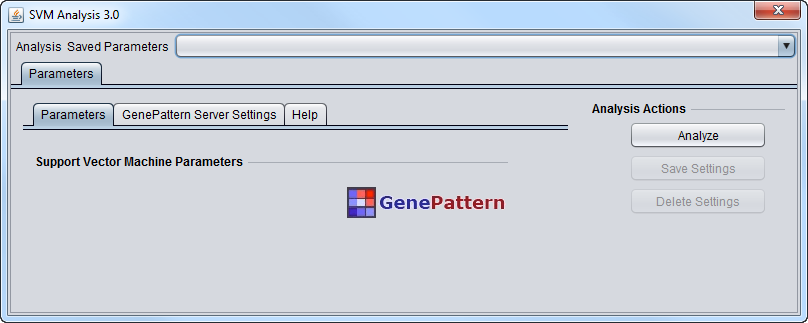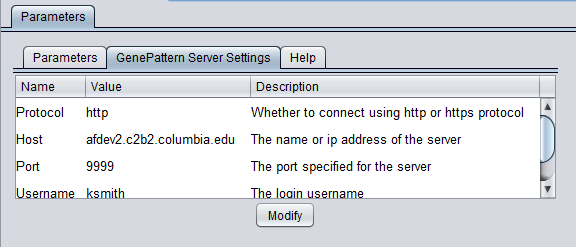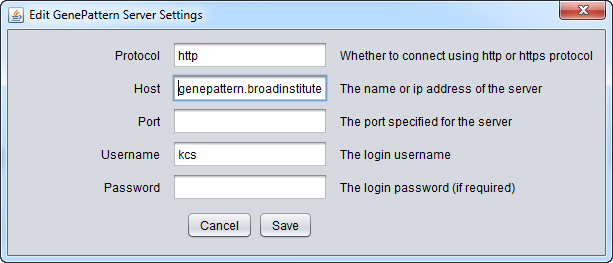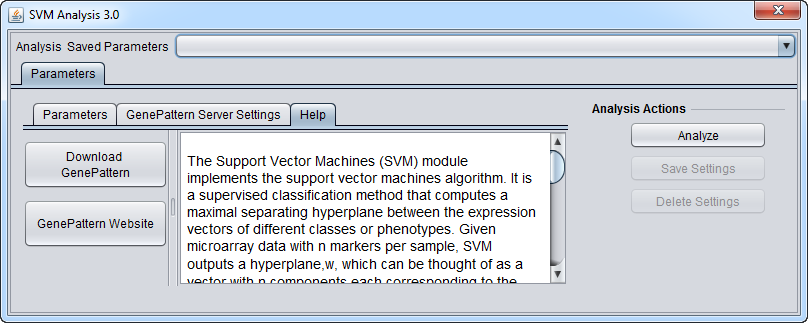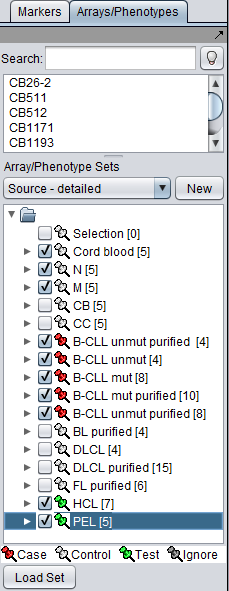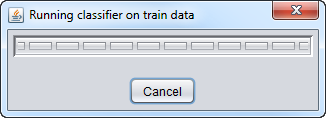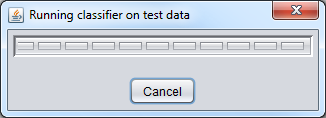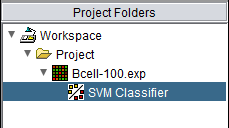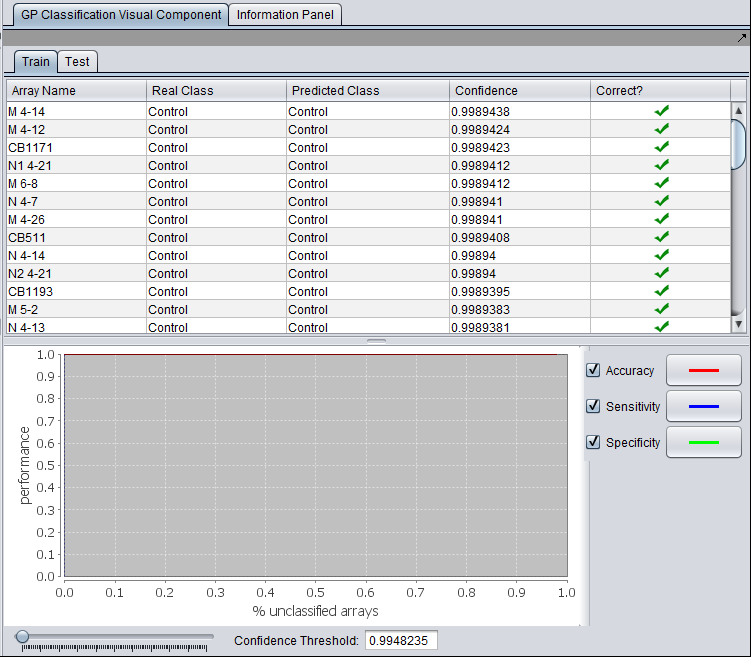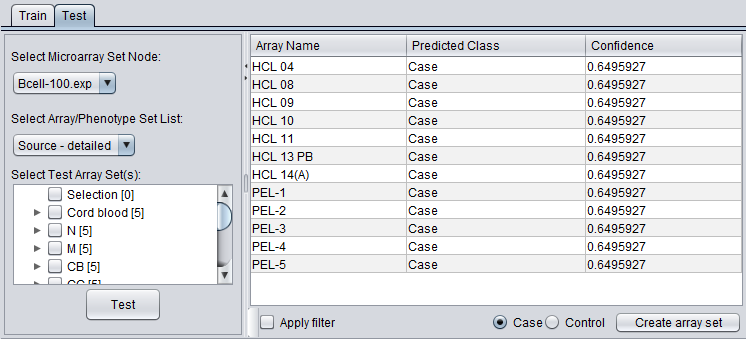Difference between revisions of "SVM"
(→GenePattern Server Settings) |
|||
| Line 19: | Line 19: | ||
* Username: A valid user name on the specified GenePattern server. | * Username: A valid user name on the specified GenePattern server. | ||
* Password: A password, if required by the specified server. | * Password: A password, if required by the specified server. | ||
| + | |||
| + | * Modify - change any of the GenePattern connection settings. | ||
[[Image:SVM_GenePattern_Server_Settings.png]] | [[Image:SVM_GenePattern_Server_Settings.png]] | ||
| + | |||
| + | |||
| + | Pushing "Modify" brings up an editing box where any of the settings can be changed. | ||
[[Image:SVM_Server_Settings.png]] | [[Image:SVM_Server_Settings.png]] | ||
| + | |||
| + | |||
| + | ==Help== | ||
| + | |||
| + | GenePattern components in geWorkbench have their own brief built-in Help section. | ||
[[Image:SVM_Help_tab.png]] | [[Image:SVM_Help_tab.png]] | ||
| + | |||
| + | ==Running an analysis== | ||
| + | |||
| + | The SVM classifier requires that at least two sets of markers be activated in the Markers component. At least one must be marked as "Case" and at least one must be marked as "Control". | ||
| + | |||
| + | In addition, one or more additional sets can be activated an marked as "Test". After the classifier has been built using the Case and Control sets, it will be run on the Test set. | ||
[[Image:SVM_Arrays_Setup.png]] | [[Image:SVM_Arrays_Setup.png]] | ||
| + | |||
| + | When "Analyze" is pushed, the data is transfered to the GenePattern server, and then the classifier will be run. | ||
| + | |||
| + | |||
| + | Training Classifier running: | ||
[[Image:SVM_Running_Classifier_train.png]] | [[Image:SVM_Running_Classifier_train.png]] | ||
| + | Test classifier running: | ||
[[Image:SVM_Running_Classifier_test.png]] | [[Image:SVM_Running_Classifier_test.png]] | ||
| + | The resulting classifier is placed into the Project Folders component. | ||
[[Image:SVM_Project_Folder.png]] | [[Image:SVM_Project_Folder.png]] | ||
| + | ==SVM Results Viewer== | ||
| + | |||
| + | Under the "Train" tab, the results viewer shows a tabular and graphical view of the classifier results. | ||
[[Image:SVM_Train_Result.png]] | [[Image:SVM_Train_Result.png]] | ||
| + | |||
| + | If a test set was used, the results of running the classifier on it are shown in under the "Test" tab. | ||
| + | |||
| + | In addition, a data node browser allows array sets from any microarray data node to be selected. The classifier can then be applied to the selected array set. | ||
[[Image:SVM_Test_Result.png]] | [[Image:SVM_Test_Result.png]] | ||
Revision as of 18:54, 7 March 2011
Contents
Introduction
The Support Vector Machines (SVM) module implements the support vector machines algorithm. It is a supervised classification method that computes a maximal separating hyperplane between the expression vectors of different classes or phenotypes. Given microarray data with n markers per sample, SVM outputs a hyperplane,W, which can be thought of as a vector with n components each corresponding to the expression of a particular marker. Loosely speaking, assuming that the expression values of each marker have similar ranges, the absolute magnitude of each element in W determines its importance in classifying a sample.
Parameters
The SVM module has no settable parameters for the computation.
GenePattern Server Settings
To run GenePattern components, a GenePattern account is required.
- Protocol: HTTP or HTTPS, depending on the server being used.
- Host: URL of a GenePattern server.
- Port: Port at which the GenePattern server is located on the Host machine.
- Username: A valid user name on the specified GenePattern server.
- Password: A password, if required by the specified server.
- Modify - change any of the GenePattern connection settings.
Pushing "Modify" brings up an editing box where any of the settings can be changed.
Help
GenePattern components in geWorkbench have their own brief built-in Help section.
Running an analysis
The SVM classifier requires that at least two sets of markers be activated in the Markers component. At least one must be marked as "Case" and at least one must be marked as "Control".
In addition, one or more additional sets can be activated an marked as "Test". After the classifier has been built using the Case and Control sets, it will be run on the Test set.
When "Analyze" is pushed, the data is transfered to the GenePattern server, and then the classifier will be run.
Training Classifier running:
Test classifier running:
The resulting classifier is placed into the Project Folders component.
SVM Results Viewer
Under the "Train" tab, the results viewer shows a tabular and graphical view of the classifier results.
If a test set was used, the results of running the classifier on it are shown in under the "Test" tab.
In addition, a data node browser allows array sets from any microarray data node to be selected. The classifier can then be applied to the selected array set.
References:
- R. Rifkin, S. Mukherjee, P. Tamayo, S. Ramaswamy, C-H Yeang, M. Angelo, M. Reich, T. Poggio, E.S. Lander, T.R. Golub, J.P. Mesirov, An Analytical Method for Multiclass Molecular Cancer Classification, SIAM Review, 45:4, (2003).
- T. Evgeniou, M. Pontil, T. Poggio, Regularization networks and support vector machines, Adv. Comput. Math., 13 (2000), pp. 1-50.
- V. Vapnik, Statistical Learning Theory, Wiley, New York, 1998.