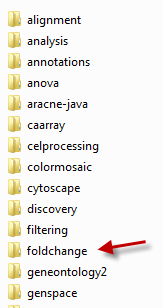Difference between revisions of "Known Issues"
(→geWorkbench 2.2.0 and previous) |
(→Fold Change Component) |
||
| Line 5: | Line 5: | ||
==geWorkbench 2.2.0== | ==geWorkbench 2.2.0== | ||
| + | ===Cytoscape plugin=== | ||
| + | * '''t-test result overlay on network''' - A new feature in geWorkbench release 2.2.0 was the ability to superimpose the results of a t-test onto a network displayed in Cytoscape. Due to last minute changes before the release, this feature is not working in geWorkbench 2.2.0. | ||
| + | |||
===Fold Change Component=== | ===Fold Change Component=== | ||
Revision as of 10:29, 10 June 2011
Contents
Any current release
- Installer - Norton Internet Security "Sonar" may detect and delete a file generated during the installation process, "Install.exe". This will silently terminate the install. If this occurs, disable the Sonar feature during installation, or disable your antivirus protection during the installation.
- PowerPC-based Macintosh computers - Java 6 is not available for the PowerPC platform, regardless of the version of OS X. For this reason, recent versions of geWorkbench which require Java 6 will not run on PowerPC Macintosh computers.
geWorkbench 2.2.0
Cytoscape plugin
- t-test result overlay on network - A new feature in geWorkbench release 2.2.0 was the ability to superimpose the results of a t-test onto a network displayed in Cytoscape. Due to last minute changes before the release, this feature is not working in geWorkbench 2.2.0.
Fold Change Component
The Fold Change analysis component, which was a new component in release 2.2.0, was inadvertently omitted from the release. The component is available in this zip file: Foldchange.zip.
- Download the Foldchange.zip file.
- Find your geWorkbench 2.2.0 installation directory, and copy the zip file into the components directory. For example, on Windows 7, the components directory is likely located at "C:\geWorkbench_2.2.0\components".
- Unzip the file into the components directory, so that the "foldchange" directory appears in the components directory. It should look like this:
- The next time you start geWorkbench, the Fold Change component will be available.
geWorkbench 2.2.0 and previous
- GO Terms Analysis - Only an Affymetrix-format annotation file can be used in the alternate annotation file field. This will be fixed to allow annotation files from the GO website to be used.
- caArray - Once a username and password have been entered and submitted to caArray, you cannot go back to using no username/password, except by restarting geWorkbench. However you can still put in a different username/password combination. This is a property of the caArray server-side code. Thus if you have no valid username/password and enter an incorrect one, you will need to restart geWorkbench before you can query caArray public experiments again (no login required).
geWorkbench 2.1.0
- Sequence Retriever - (April 2011) The hg19 human genome build is not appearing in the list of genomes for DNA sequence retrieval. Being fixed in version 2.2.0.
- GEO Soft format files - two problems have been found in loading specific GEO Soft format data files.
- geWorkbench can only analyze data from one platform at a time. Some GEO Series (GSE) files can have data from multiple platforms, and opening one of these files this lead to the data being incorrectly read. A feature to select a single platform within such a file has been added in version 2.2.0. (Note that often you can find associated with such an experiment a "Series matrix format" file, which is platform specific.
- The geWorkbench GEO Soft format parser rejects a file with missing values. Fixed in version 2.2.0.
- SkyBase component could not retrieve data - RESOLVED - changes in December 2010 to the SkyBase backend database temporarily disabled the ability of geWorkbench to query it. This issue was resolved with changes to the backend database in January 2011.
- Linux installation error - A problem was seen when trying to install geWorkbench on Ubuntu Linux in a desktop configuration using the installer with included JRE. The same installer does work on another Linux variant. We are investigating. You may be able to use the Linux installer with no JRE instead - just make sure you have a current Java JRE installed on your system. See the geWorkbench installation instructions.
- t-test - the t-test incorrect reports permutation settings into the Dataset History when the t-distribution is used (no permutations involved). This is just a reporting issue. Fixed in version 2.2.0.
- Color Mosaic - The search by gene name or accession number (probeset id) is not working. Problems are seen both when viewing a t-test result and when viewing the main microarray dataset node. Fixed in version 2.2.0.
geWorkbench 2.1.0 and previous
- MINDy - starting with version 1.8.0, the sign of the modulator score shown in the Modulator, Table and List views was reversed. Fixed in 2.2.0.
Previous Releases
For issues with previous releases, please see the page Previous Release Issues page.
General
- Filtering a data set may after an analysis has already been run may invalidate objects that arose from the original, unfiltered dataset. Any filtering should be done before any analysis which creates child result nodes, e.g. a t-test, ANOVA etc.