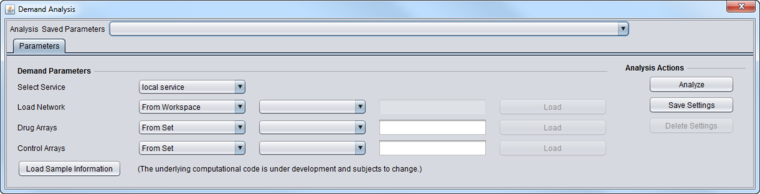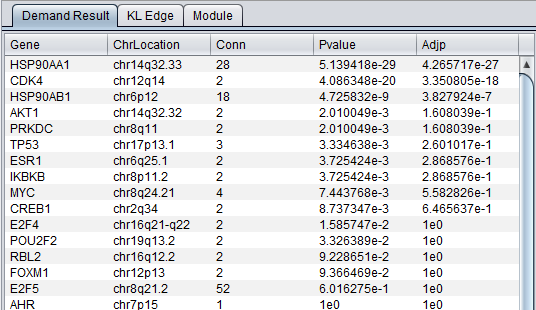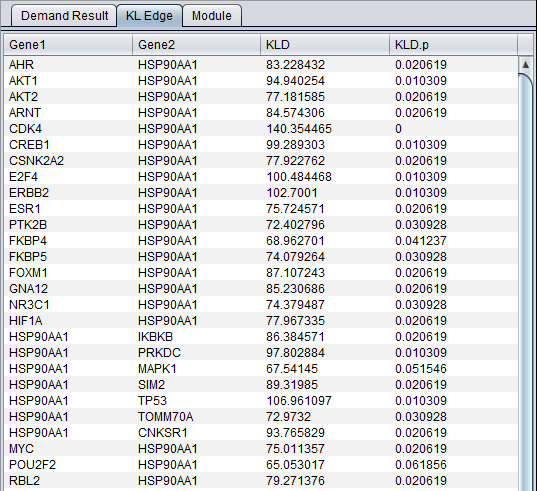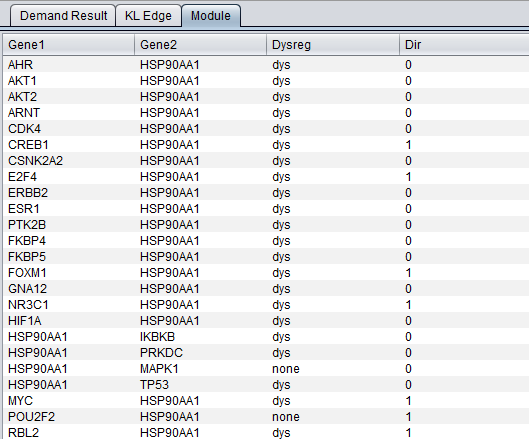Difference between revisions of "DeMAND"
(→Parameters) |
|||
| Line 43: | Line 43: | ||
* '''Load Sample Information''' - (intended for internal lab use only) loads the Drug and Control arrays from a special file that contains two lines, with each listing arrays to use by index number rather than by name. The first line starts with "Drug" and the second line with "Ctrl". | * '''Load Sample Information''' - (intended for internal lab use only) loads the Drug and Control arrays from a special file that contains two lines, with each listing arrays to use by index number rather than by name. The first line starts with "Drug" and the second line with "Ctrl". | ||
| + | |||
| + | ==Results Viewer== | ||
| + | |||
| + | ===Main Result Tab=== | ||
| + | |||
| + | [[Image:DeMAND_Result_Main.png]] | ||
| + | |||
| + | |||
| + | ===KL Edge Tab=== | ||
| + | |||
| + | |||
| + | [[Image:DeMAND_Result_KL_Edge.png]] | ||
| + | |||
| + | |||
| + | ===Module Tab=== | ||
| + | |||
| + | |||
| + | [[Image:DeMAND_Result_Module.png]] | ||
==References== | ==References== | ||
Mukesh Bansal, manuscript in preparation. | Mukesh Bansal, manuscript in preparation. | ||
Revision as of 17:58, 22 November 2013
The DeMAND (Drug Mode of Action through Network Dysreguation) algorithm measures dysregulation between the expression of two genes in a network caused by e.g. a drug perturbation. The list of top dysregulated gene pairs can reveal details of a drug's mode of action in the tested cellular system or tissue.
DeMAND is currently used with networks that integrate transcriptional (TF-target), post-translational (modulator-TF) and curated protein-protein interactions. Transcriptional interactions can be ascertained e.g. with the program ARACNe. Post-translational interactions can be found using the program MINDy (command-line version). Bayesian integration has been used to assemble final interactomes.
Dysregulation is measured in the expression dataset for each pair of genes connected by an edge in the network.
DeMAND and its source code are released in geWorkbench under the DeMAND Software License.
Contents
Prerequistes
The local version of DeMAND requires that R be installed on the same machine as geWorkbench. Please see the R installation instructions on the Download and Installation page. The R location must then be set in the geWorkbench Preferences.
Data
The expression dataset should contain at least six experimental and six control arrays. The experimental arrays should result from e.g. a drug perturbation.
Analysis
The expression dataset must be loaded into the geWorkbench Workspace. The network can be then loaded into the Workspace as a child of the expression dataset, or it can be loaded directly into the DeMAND component. Case and control arrays can be defined in the Arrays component, or loaded from file.
The result of the DeMAND analysis is a list of dysregulated edges (gene pairs), presented in the DeMAND Viewer component in several levels of detail.
Parameters
- Select Service
- Local Service - run DeMAND on an instance of R installed on the same machine as geWorkbench.
- Web service - not yet implemented. Run DeMAND on a remote server.
- Load Network
- From Workspace - select a network that has already been loaded into the Workspace as a child of the current expression dataset.
- From File - load a network directly from disk. Networks can be in ADJ or SIF format.
- Drug Arrays/Control Arrays
- From Set - Use a set of arrays already defined in the Arrays component.
- From File - Load in a list of arrays, one to a line, from a file.
- Load Sample Information - (intended for internal lab use only) loads the Drug and Control arrays from a special file that contains two lines, with each listing arrays to use by index number rather than by name. The first line starts with "Drug" and the second line with "Ctrl".
Results Viewer
Main Result Tab
KL Edge Tab
Module Tab
References
Mukesh Bansal, manuscript in preparation.