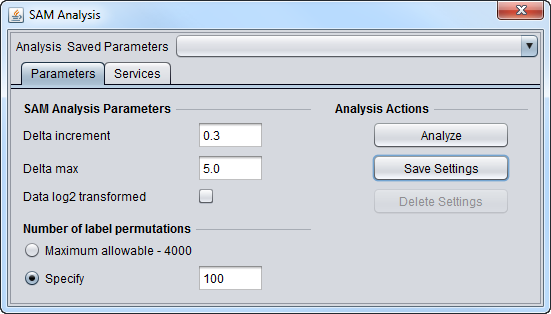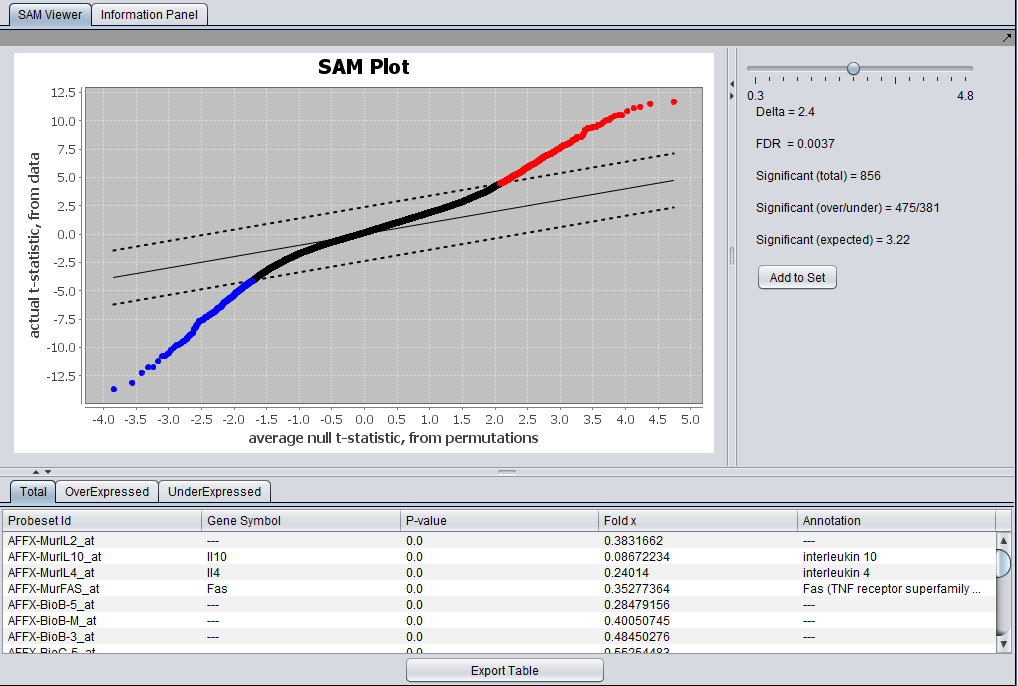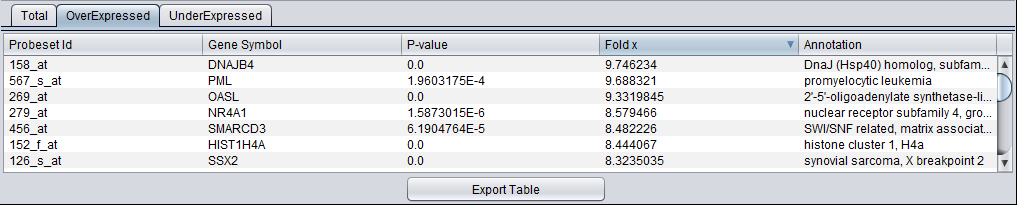Difference between revisions of "SAM"
(→SAM Results Viewer) |
(→SAM Parameters) |
||
| Line 16: | Line 16: | ||
Setting the R location in geWorkbench is covered at [[Preferences#R_Location_.28Rscript.exe_and_its_folder.29| Preferences: R Location]]. | Setting the R location in geWorkbench is covered at [[Preferences#R_Location_.28Rscript.exe_and_its_folder.29| Preferences: R Location]]. | ||
| + | |||
| + | SAM as implemented in geWorkbench evaluates the difference, for each gene, between its t-statistic for differential expression and that of a value obtained through permutations. If the difference exceeds the "Delta" value, the expression is deemed significant. The calculation can be repeated for different values of "Delta". The user can set the step size between successive values of "Delta", and a maxiumum value. A False Discovery Rate (FDR) is calculated at each value of Delta. | ||
===SAM Parameters=== | ===SAM Parameters=== | ||
| Line 21: | Line 23: | ||
[[Image:SAM_Analysis_Parameters.png]] | [[Image:SAM_Analysis_Parameters.png]] | ||
| + | * Delta increment - The amount by which Delta is increased between successive SAM calculations. | ||
| + | * Delta max - The maximum value of Delta for which a SAM result will be calculated. | ||
| + | * Data log2 transformed - check box if the data is log2 transformed, leave blank if not. | ||
===SAM Results Viewer=== | ===SAM Results Viewer=== | ||
Revision as of 17:52, 9 January 2014
Contents
SAM - Significance Analysis of Microarrays
Local Installation of R Server
The SAM analysis component can use a local installation of R on your desktop computer.
This has been tested with R version 2.15.0 and 3.0.2.
There are special considerations for installing R on Windows computers, please see R installation on Windows.
Setting the R location in geWorkbench is covered at Preferences: R Location.
SAM as implemented in geWorkbench evaluates the difference, for each gene, between its t-statistic for differential expression and that of a value obtained through permutations. If the difference exceeds the "Delta" value, the expression is deemed significant. The calculation can be repeated for different values of "Delta". The user can set the step size between successive values of "Delta", and a maxiumum value. A False Discovery Rate (FDR) is calculated at each value of Delta.
SAM Parameters
- Delta increment - The amount by which Delta is increased between successive SAM calculations.
- Delta max - The maximum value of Delta for which a SAM result will be calculated.
- Data log2 transformed - check box if the data is log2 transformed, leave blank if not.
SAM Results Viewer
The full SAM Reults viewer is shown here.
The results can be sorted, e.g. on the fold change value as shown below.