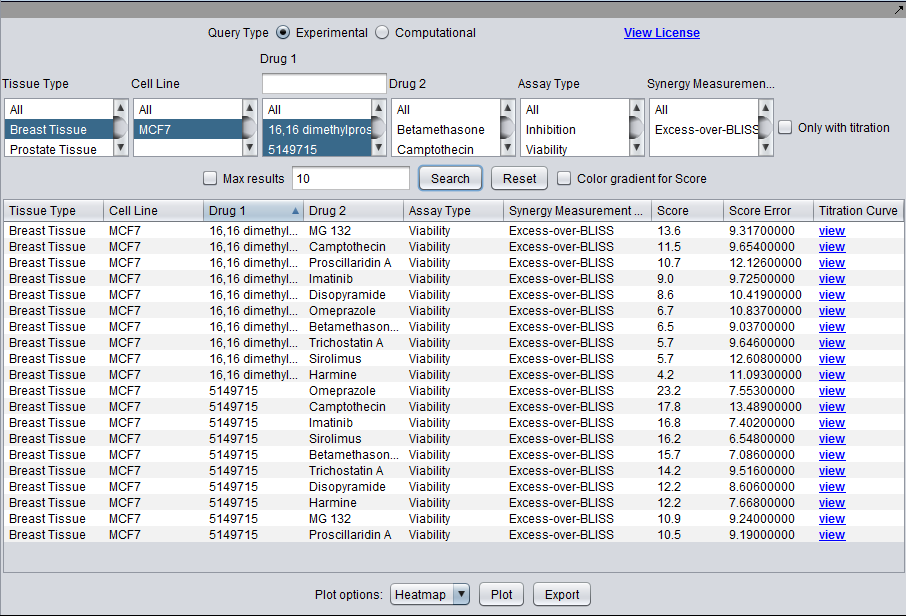LINCS Query
Overview
LINCS - Library of Integrated Network-based Cellular Signatures
This component provides for query and display of data generated by the Columbia LINCS Technology U01 and Computation U01 Centers. It provides experimental and computational results for drug mode of action and similarity calculations, and for synergy experiments.
LINCS Query and Display - Experimental
Query for experimental synergy results for tested drug pairs.
- Tissue - The tissue from which the tested cell line was originally derived. More than one tissue can be chosen for a single query.
- Cell Line - The cell line tested in a particular experiment. More than one cell line can be chosen for a single query.
- Drug 1 - any drug in the database, subject to previous choices of tissue type or cell line, if any. More than one drug can be chosen for a single query.
- Drug 2 - any drug that has been paired with drug 1, given current constraints on tissue type, cell line, and drug 1. More than one drug can be chosen for a single query.
Relationships
The values offered for some constraints can be restricted based on the choices of other constraints. The code must retrieve and retain these relationships in addition to values, or be able to dynamically query the database to reset a constraint list based on the choice in another list. We will build and test for usability the following interactive query interface.
- Tissue
- If one or more tissues are chosen, enable selection of Cell Line, and populate it with cell lines for that tissue,
- otherwise, clear and disable Cell Line list.
- Cell Line
- Lists cell lines for chosen Tissue, if any. If no Tissue chosen, clear and disable Cell Line.
- Drug 1
- Depends on Tissue. If Tissues are chosen, but cell lines are not specified, show only drugs tested on any cell line of that tissue type. If no Tissue is chosen, show all drugs.
- Depends on Cell Line. If Cell Lines are chosen, shown only drugs tested on those cell lines. The choice of Tissue is then implicit in the choice of cell line.
- Drug 1 Dynamic Search field
Because of the large number of drugs, a dynamic search text field will be provided above the Drug 1 constraint list.
- As each character is typed, the list of drugs matching the string will be displayed.
- The match is not case-sensitive, and
- drug names that match in any part to the typed string will be displayed, that is, the match does not have to start at the first character of the drug name, but can be an internal match.
- Drug 2
- Drug 2 can only be selected if Drug 1 has been chosen. Otherwise, the Drug 2 list should be empty.
- Drug 2 depends on Tissue and Cell Line in the same way as Drug 1, plus,
- Drug 2 depends on Drug 1 - show only drugs that are paired with Drug 1 and that were tested using the Tissue/Cell Line chosen, if any.
- Drug 2 query (optional refresh button)
- Given the dynamic search implemented for drug 1, it may be necessary to provide a separate search button to update drug 2 subject to the choice of drug 1 and the other constraints. We will first try to implement populating the drug 2 list dynamically along with drug 1, but if this is not practical, will implement a separate refresh button.
Experimental vs Computational
Radio buttons are used to select whether to query for experimental or computational results. Only one type can be chosen at a time. These result types are held in separate tables in the database and the scores have different ranges. When “Experimental” is chosen, the following constraint lists will be offered
- Assay Type (phenotypic readout): Viability, proliferation, apoptosis, cell morphology, oxidization state, etc.
- Synergy Measure (Excess over Bliss, Excess over highest single agent, Combination Index, etc.).