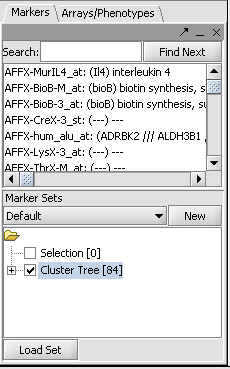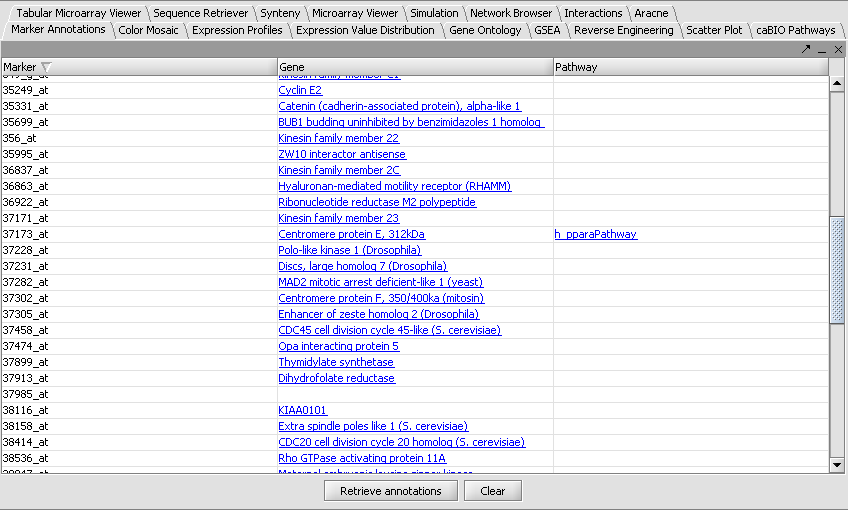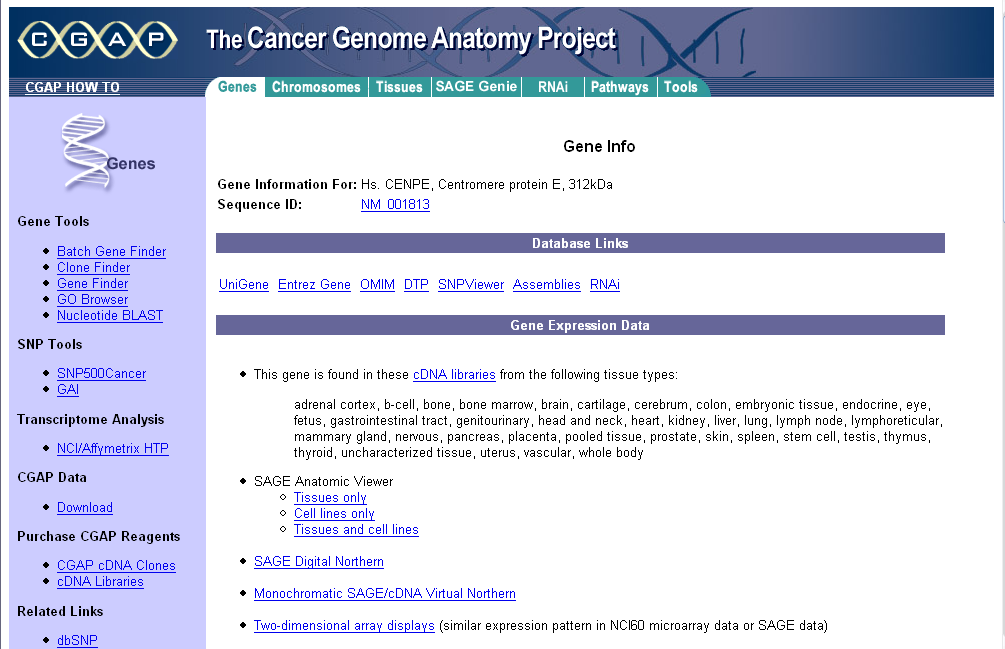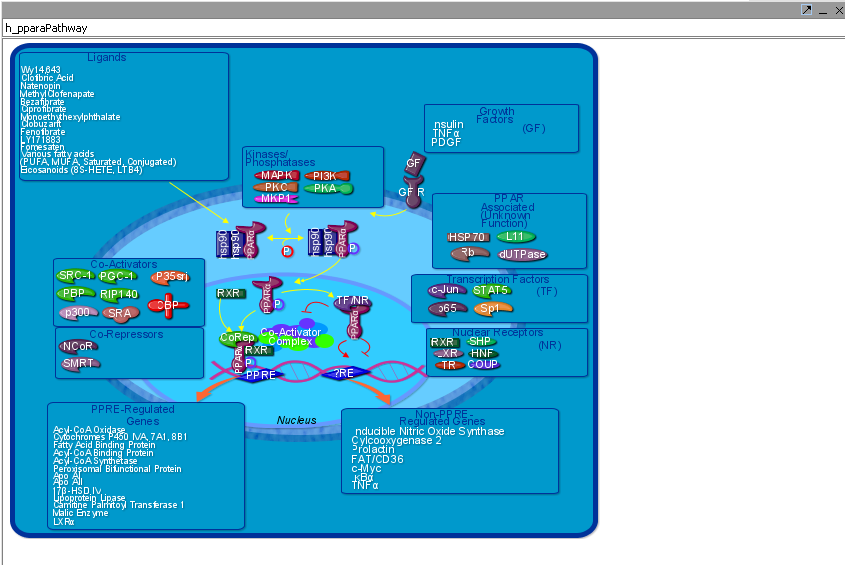Marker Annotations
|
Home | Quick Start | Basics | Menu Bar | Preferences | Component Configuration Manager | Workspace | Information Panel | Local Data Files | File Formats | caArray | Array Sets | Marker Sets | Microarray Dataset Viewers | Filtering | Normalization | Tutorial Data | geWorkbench-web Tutorials |
Analysis Framework | ANOVA | ARACNe | BLAST | Cellular Networks KnowledgeBase | CeRNA/Hermes Query | Classification (KNN, WV) | Color Mosaic | Consensus Clustering | Cytoscape | Cupid | DeMAND | Expression Value Distribution | Fold-Change | Gene Ontology Term Analysis | Gene Ontology Viewer | GenomeSpace | genSpace | Grid Services | GSEA | Hierarchical Clustering | IDEA | Jmol | K-Means Clustering | LINCS Query | Marker Annotations | MarkUs | Master Regulator Analysis | (MRA-FET Method) | (MRA-MARINa Method) | MatrixREDUCE | MINDy | Pattern Discovery | PCA | Promoter Analysis | Pudge | SAM | Sequence Retriever | SkyBase | SkyLine | SOM | SVM | T-Test | Viper Analysis | Volcano Plot |
Contents
For this tutorial, we will examine the group of markers selected in an excercise similar to that shown in the Hierarchical Clustering tutorial. geWorkbench can retrieve gene and pathway information from databases hosted at the NCI.
Prerequisites
You must select and activate a group of markers (genes) in the Markers component. You can use for example the 84 markers selected in the hierarchical clustering example. However, as it takes about 5 seconds to retrieve the annotations for each marker, you can also load or select a smaller set of markers.
- To load a previously saved set of markers, go to the Markers component and click the "Load Set" button.
- The desired marker set should be activated by checking its box in the Marker Sets component. Here is an example taken from the Hierarchical Clustering tutorial:
Retrieving selected annotations
- In the Marker Annotations component, select Retrieve Annotations. A portion of the returned results are shown below:
Displaying annotations and pathway diagrams
- The links under the heading Gene can be clicked to display information from the CGAP database at the NCI:
- The Pathway links can be clicked to display BioCarta pathway diagrams provided through the NCI's caCORE/caBIO resource. The graphical components are themselves clickable to provide further information.