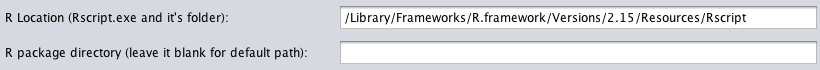SAM
SAM - Significance Analysis of Microarrays
Local Installation of R Server
The SAM analysis component can use a local installation of R on your desktop computer.
This has been tested with R version 2.15.0 and 3.0.2.
If a local installation is used, you must set the R Location in the geWorkbench Preferences menu, as shown below:
For special details on installing R under Windows, please see R Installation for Windows.
Apple Macintosh users should install R in the usual default directory "Application". Since this is the default directory, the path to the R package directory can be left empty. However, the path to the Rscript location becomes, e.g.: /Library/Frameworks/R.framework/Versions/2.15/Resources/Rscript